Telegram US Group List 77
-
Channel
 2,104 Members ()
2,104 Members () -
Group

HK Pride 香港同志遊行
475 Members () -
Channel

لـِـ عـيْـنَـيْـهِ 💚🌸
1,625 Members () -
Group

香港HF🔞總號Hundred Fruit
2,465 Members () -
Channel

🍂🖤 UMUT || أمل
1,473 Members () -
Channel
-
Group
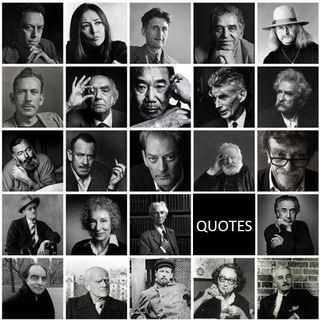
کافه اندیشه
18,779 Members () -
Group
-
Group
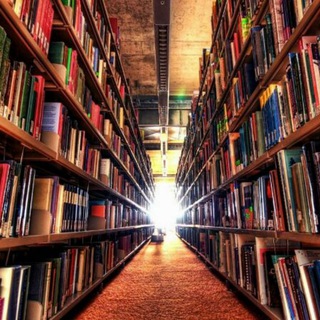
يوميات طالب صيدلة
2,675 Members () -
Channel

هوليوود بالعربي
47,338 Members () -
Channel

刘仲敬频道
852 Members () -
Group

Та самая хранительница
11,465 Members () -
Channel

تدبر القرأن معي ┤🌸🍂
888 Members () -
Group

Адские новости (подкаст)
6,081 Members () -
Group
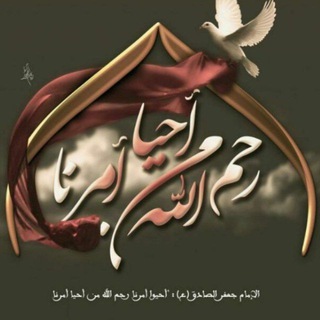
🌹 خدمة رحم الله من أحيا أمرنا 🌹
424 Members () -
Group
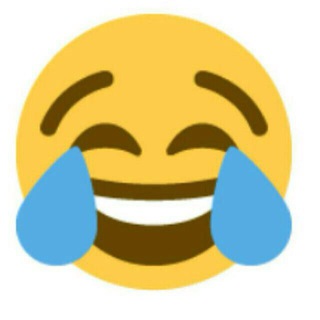
نكت طازجه 2022 😹🔥
2,445 Members () -
Group

قيثارة الحب🎼♥️🇦🇪
2,164 Members () -
Group
-
Channel

元朗特訓頻道 YL Special Training Channel
5,390 Members () -
Group
-
Group

CAOS草流公社官方
868 Members () -
Channel

™ NOTES Adda
4,257 Members () -
Group
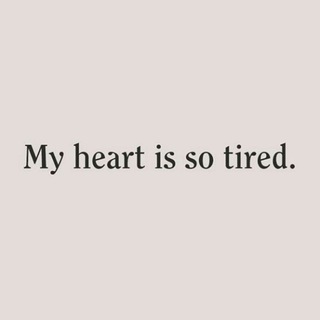
L U A H A N H A T I ♥
1,101 Members () -
Group
-
Group

| مقـــاطع | تحفيزية | -_^
11,190 Members () -
Group
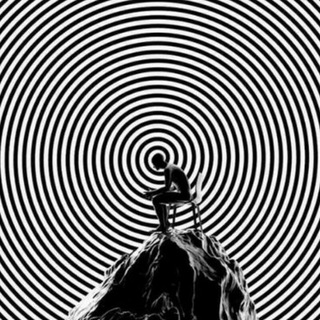
The-eLGhost
782 Members () -
Group
-
Group

T𝐎 T𝐇𝐄 M𝐎𝐎𝐍•'
2,020 Members () -
Channel
-
Group

أذكار وأدعية أجر لي ولگم
17,992 Members () -
Channel

Pyclouds 通知频道
847 Members () -
Group

شيلات بدون ايقاع ♪
3,460 Members () -
Group
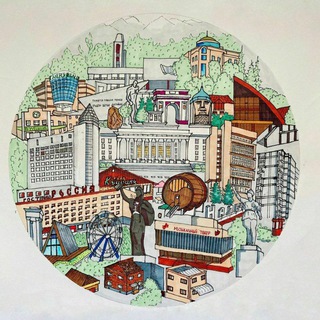
КаНАЛЬЧИК
862 Members () -
Group

香港創建及工程人員總會公海
1,687 Members () -
Channel

فتآة آبــكتهآ آلآيآمـ
1,030 Members () -
Group

電腦應用綜合討論
1,475 Members () -
Group
-
Group

’*(أقوال الصحابة والتابعين )*’
7,010 Members () -
Group

انجمن علمی مهندسی پزشکی پلی تکنیک تهران
2,650 Members () -
Channel

𖣐رادیـ͜͡ـ͜͡ـ❅͜͡͡ـ͜͜͜͡͡وپلاس𖣐
846 Members () -
Channel

История из истории
394 Members () -
Group

إبراهيم الهنداوي
2,414 Members () -
Channel

Музычная скарбонка 🎼
927 Members () -
Group
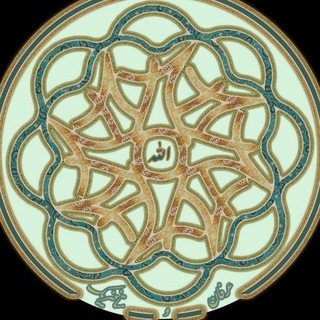
عرفان و متافیزیک
30,476 Members () -
Group
-
Group

₿ Криптовый поход ₿
28,097 Members () -
Group
-
Group
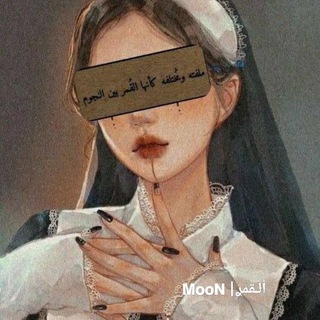
متجر حسوHR
4,125 Members () -
Group

Пальчики оближешь! 🍝 Рецепты | Салаты
153,124 Members () -
Group

New bengali songs
4,040 Members () -
Group

📣 AMIGOS DAS DIVULGAÇÃO📣
945 Members () -
Group

TKO公海 報哨請用bot
20,289 Members () -
Channel

₎❈↴عشق نجــران ء۔☬🇬🇧
943 Members () -
Channel

Українобот
4,063 Members () -
Group
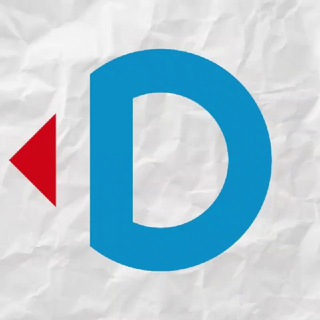
Designer's BR
1,977 Members () -
Group

Цікаві Онлайн Івенти ▶️ Вебінари, Курси, Майстер-класи
10,710 Members () -
Group

هیئت بزرگ تمنای ظهور در سراسر کشور
36,918 Members () -
Channel

ابتسم وانسى حزنك
995 Members () -
Group

𝐌𝐯𝐩 𝐂𝐡𝐞𝐚𝐭𝐬
11,825 Members () -
Group

قصائد شور مكتوبه
8,528 Members () -
Channel

إبداع فكري
499 Members () -
Group
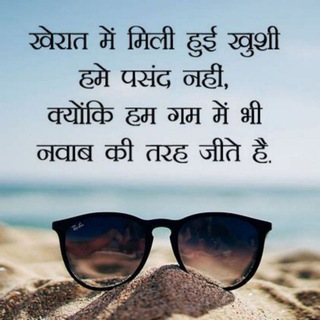
Attitude Nawab
3,863 Members () -
Group
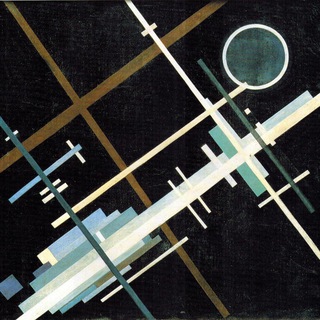
Європейський нігілізм
9,166 Members () -
Channel
-
Group

Flutterando Links
1,094 Members () -
Group
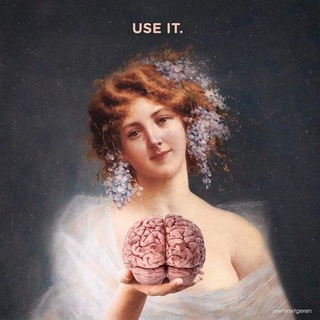
True memes .
574 Members () -
Group

کتابخانه دانشگاه تهران
19,988 Members () -
Channel

مذكراتي A🅛🅞🅥🅔 ᵒᶠ ᵃ ᵖᵃʳᵃᵍʳᵃᵖʰ
431 Members () -
Channel

Movies on demand
1,536 Members () -
Group

Funtiply ™
7,764 Members () -
Channel

Amaztalks Threads
774 Members () -
Channel

نوَر
1,978 Members () -
Group

ZONAʟɪᴀ™
461 Members () -
Channel

ДЕРЗКИЙ КВАДРАТ 18+
27,894 Members () -
Group
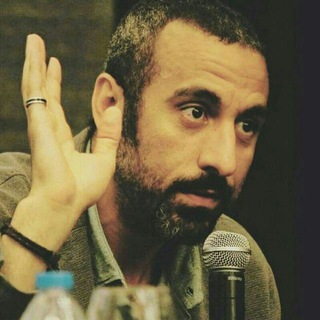
أحمد الشقيري
24,397 Members () -
Channel
-
Channel

Geez Enemar
757 Members () -
Group

Настя Каменських - Дискографія
587 Members () -
Channel

NETFLIX GRATIS
652 Members () -
Group

همخوان
2,460 Members () -
Group

JustMedia.ru | Екатеринбург
3,428 Members () -
Group

Architecture
965 Members () -
Group

የኔ ጨዋታ
43,291 Members () -
Group
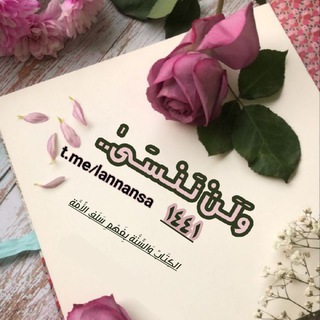
وَلَـنْ نَـنْـسَـىٰ...🌸🌸
1,315 Members () -
Channel

♥️شباب جامعي ♥️
512 Members () -
Group
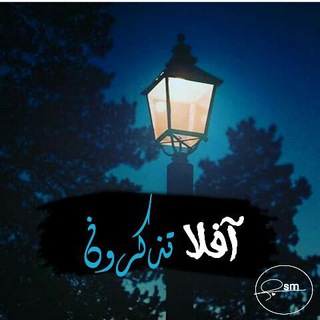
أفّْلَّاٍّ تُّذكّْرًّوّنِّ 💛💭ۦ
852 Members () -
Group
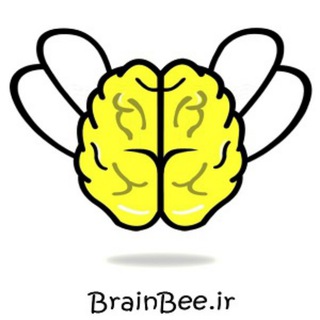
brainbee
636 Members () -
Channel

تَـرانيـمُ قُرآنيـة ♥️🌿
1,779 Members () -
Group

Зубовский, 4
3,128 Members () -
Channel

Украина live
1,035 Members () -
Group
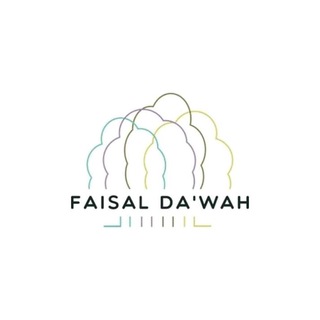
🔉IBNU TEMIYAA OFFICAL
3,152 Members () -
Group
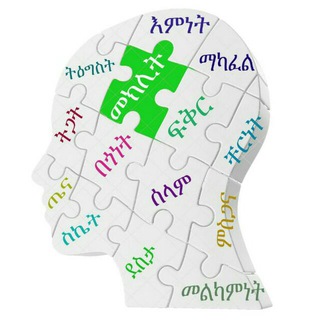
መክሊተ - ሰብእ/Meklite Sebe
1,927 Members () -
Group
-
Group

Vanessa spa相簿
4,642 Members () -
Channel

ʜᴀᴛɪ ʀᴇᴍᴀᴊᴀ 🥀
418 Members () -
Channel

بارون زده
6,018 Members () -
Group
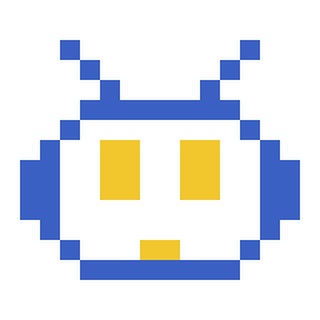
开发者日报
1,947 Members () -
Channel

Million Pix
825 Members () -
Channel

Ꭿ💞𝓢
870 Members () -
Group

عالم التقنية
607 Members ()
TG USA Telegram Group
Popular | Latest | New
The app also lets you make location-based groups, a local group that works in a small region for co-worders, students, or neighbors. Once you have created the group, users in the vicinity will be able to view it on their device and join. Here, Telegram will give you some information about what happens when you change your number. Basically, all your messages will be moved to the new number and your new number will be automatically added to all your existing Telegram contacts, barring the blocked contacts. It’s way easier then re-sharing your new number with everyone. To change the number, tap on the “Change Number”, enter the new number and follow the process on your screen. Premium subscriptions help Telegram pay not only for the additional expenses of premium features, but also support the free version of Telegram for everyone.
Launch the Telegram app on your device and navigate to Settings -> Data and Storage. Terminate Active Sessions Sharing your location lets others keep an eye on your progress to a destination or help look out for your safety. In Telegram, open a chat, tap the paper clip button, and choose Location to share it. Perhaps the most important and the best feature of the Telegram app is its security. It is based on the MTProto protocol that is built upon time-tested algorithms. It enables high-speed, reliable message delivery on weak connections.
Telegram Chat Background Use Hashtags to Organize Your Chats Telegram Sending Options To get started, open the Telegram app. Next, go to Settings and choose Appearance.
Just press and hold on the message you want to change and then tap the “edit” button. From there, you can modify the message and resend it. Telegram will put an “edited” label on the message to let recipients know of the update. Now, it will be added to your custom notification sounds list. Besides, you will also get a confirmation saying that you can now use this sound as a notification tone in your custom notification settings. Just tap on this confirmation alert or head over to the Settings -> Notifications and Sounds. After that, tap Private Chats.
Warning: Undefined variable $t in /var/www/bootg/news.php on line 33
US